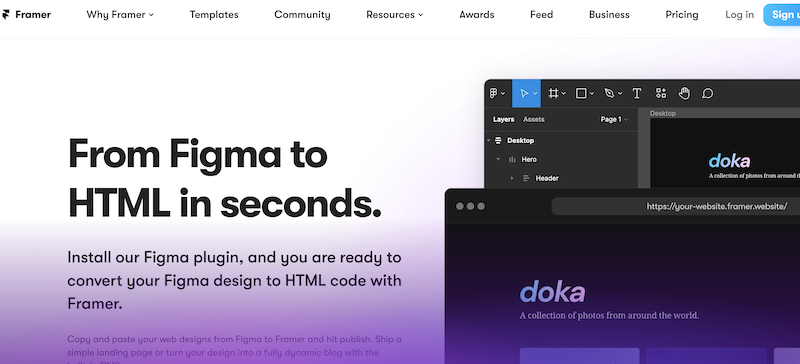
Framer Vs. Figma – Who Is Better?
Framer Vs. Figma – Evaluating whether Framer is the Best Design Tool on the Market
Figma has established itself as a leading design tool in the industry. It is a cloud-based collaborative platform allowing designers to work seamlessly on design projects. Figma’s cloud-based nature enables real-time collaboration, facilitating effective teamwork and eliminating version control issues. It has gained popularity for its versatility and ease of use, making it accessible to designers and non-designers. Figma provides a comprehensive set of design tools, including vector editing, prototyping, and design system management features. Maybe Framer and Figma are as good as WordPress, but who is better? This is Framer Vs. Figma.
Strengths of Figma in Collaborative Design and Design System Management
Figma excels in collaborative design, offering a platform where multiple team members can simultaneously work on the same design. It allows real-time editing, commenting, and presenting, fostering effective communication and collaboration within design teams. Figma’s design system management capabilities are also noteworthy. It enables designers to create and maintain design systems, ensuring consistency across multiple projects and saving time by reusing design elements.
Highlighting Framer’s advanced prototyping and interaction design capabilities
While Figma provides a solid foundation for design and collaboration, Framer sets itself apart with its advanced prototyping and interaction design capabilities. Framer offers many prototyping tools, allowing designers to create highly interactive and dynamic prototypes that closely resemble the final product. In addition, it provides advanced animation features, micro-interactions, and complex user flows, enabling designers to bring their designs to life and thoroughly test the user experience.
Comparing the Strengths and Use Cases of Framer and Figma
When comparing Framer and Figma, it is essential to consider their respective strengths and use cases. For example, Figma shines in collaborative design and design system management, making it an excellent choice for teams working together on design projects. On the other hand, Framer’s strength lies in its advanced prototyping and interaction design capabilities, which make it ideal for designers who prioritize creating highly interactive and dynamic experiences.
Addressing the Question: Is Figma Better than Framer?
When comparing Figma and Framer, it’s essential to consider various factors to determine which tool is better suited for your needs. Here’s a comprehensive analysis of both devices based on the provided information:
Framer vs. Figma – Figma
Figma is an all-in-one cloud-based design tool that offers many features and focuses on team collaboration. It allows designers to design, prototype, collect feedback, and hand off all in one place. Some notable features of Figma include:
- Real-time collaboration: Figma’s collaborative features enable multiple designers to work simultaneously on the same project, similar to Google Docs.
- Prototyping: Figma allows the creation of interactive and realistic prototypes with intuitive build options, advanced transitions, and animations.
- Powerful editing tools: Figma provides a modern pen tool, instant arc designs, and the ability to tap into advanced font features.
- Developer handoff: Figma facilitates smooth collaboration between designers and developers by providing specs, assets, and code snippets for CSS, iOS, and Android.
- Team libraries: Figma enables creating of a design system with connected UI components, ensuring consistency at scale.
- Browser-based: Figma operates entirely in the browser, making it easy to share, collaborate, and present designs from any platform.
Framer Vs. Figma – Framer
Framer is a code-based design tool that provides more control over designs and focuses on creating interactive prototypes and animations [2]. Here are some key aspects of Framer:
- Design and prototyping: Framer is primarily used for building websites, prototyping, and creating sophisticated designs. It offers features allowing designers to create interactive prototypes, animations, and Framer.com templates.
- Code-based approach: Framer’s interface is more complex than Figma, requiring some coding knowledge to exploit its capabilities fully.
- File compatibility: Framer does not support Figma files as of the information available.
Comparison and Recommendations:
- Figma is often considered more user-friendly, making it suitable for beginners or those who prefer a more straightforward interface.
- On the other hand, Framer is better suited for experienced designers who seek more control and want to create complex interactions and animations.
- Both tools offer prototyping capabilities, but Figma’s collaborative features and ease of use make it a popular choice for team collaboration.
- If you prioritize seamless collaboration, real-time feedback, and a robust design system, Figma may be your better option.
- Conversely, if you prioritize fine-grained control over design details and want to create advanced interactive prototypes, Framer might be more suitable.
Verdict
Ultimately, the choice between Figma and Framer depends on your specific requirements, level of experience, Price even with a Framer Discount code, and preference for collaboration versus fine control over design. Try both tools and assess how well they align with your design workflow and objectives.